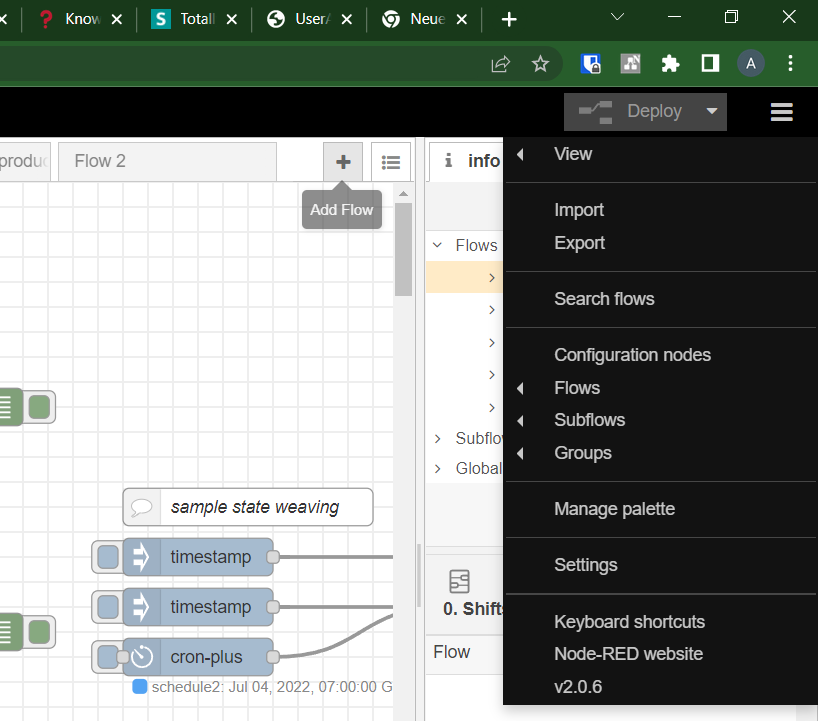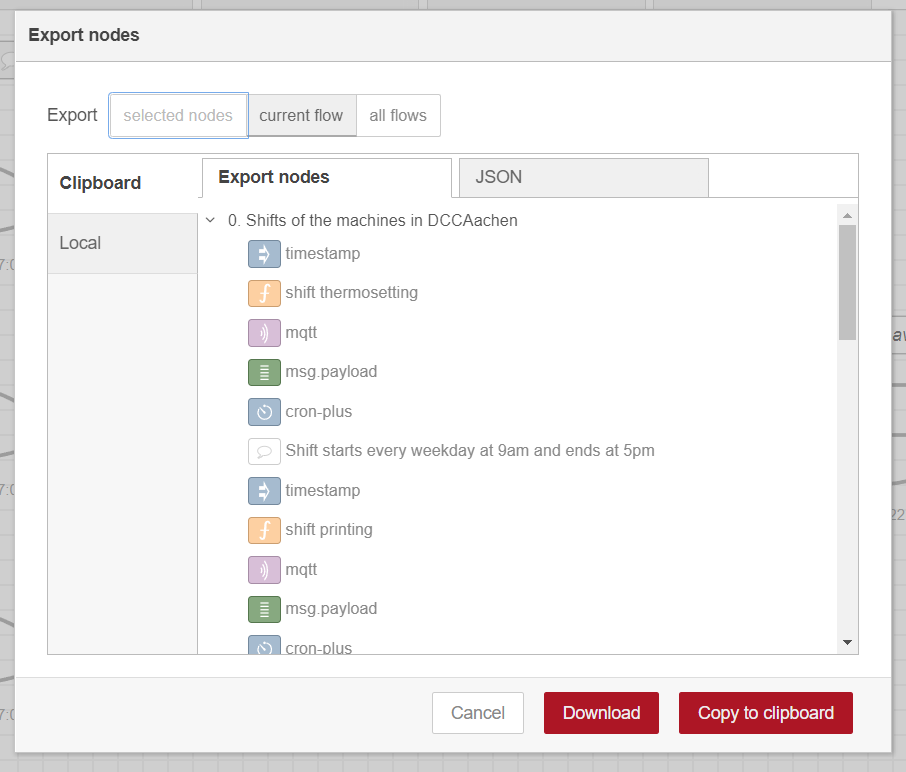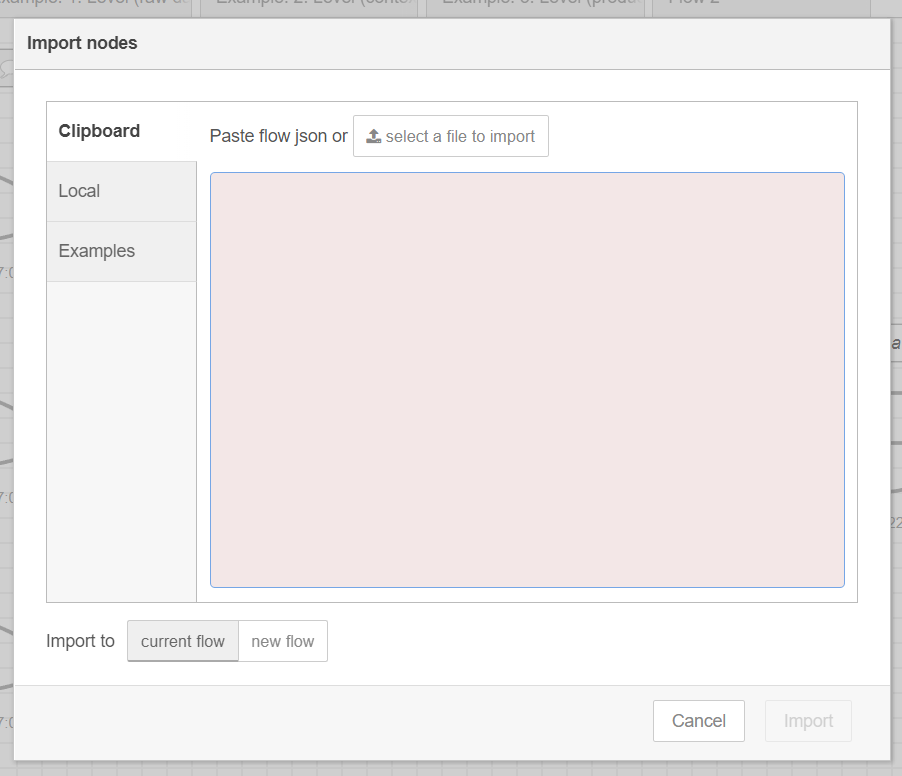Importing and exporting Node-RED flows
Learn how to import and export Node-RED flows
less than a minute
Exporting Node-RED Flows
To export Node-RED flows, please follow the steps below:
If you want to export only a few nodes from a flow, select all the nodes you need. If you want to export all nodes in a flow, skip this step.
In Node-RED, click on the three bars on the right side and then click on “Export.”
In the export window, select the format in which you want to export the flow (the default is JSON), and click on Download.
This will not export secrets, such as MQTT credentials, certificates, ...
Importing Node-RED Flows
To import Node-RED flows, please follow the steps below:
In Node-RED, click on the three bars on the right side and then click on “Import.”
Then, decide in which flow you want the nodes to be pasted - a new flow or the current one.
Last modified May 5, 2023: feat: finishing touches (1147002)