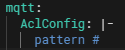This article is only relevant for v0.9.5 and earlier.
Changing VerneMQ ACL configuration
How to change the ACL configuration to allow more users to publish to the MQTT broker
less than a minute
Before you begin
You need to have a UMH cluster. If you do not already have a cluster, you can create one by using the Management Console .
Changing VerneMQ ACL configuration
Go to the Releases tab in UMHLens / OpenLens.
Search for
AclConfigThere you can adjust it. To allow unrestricted access, add in the first line
pattern #Press Save applying the changes.
What’s next
Last modified May 5, 2023: feat: finishing touches (1147002)