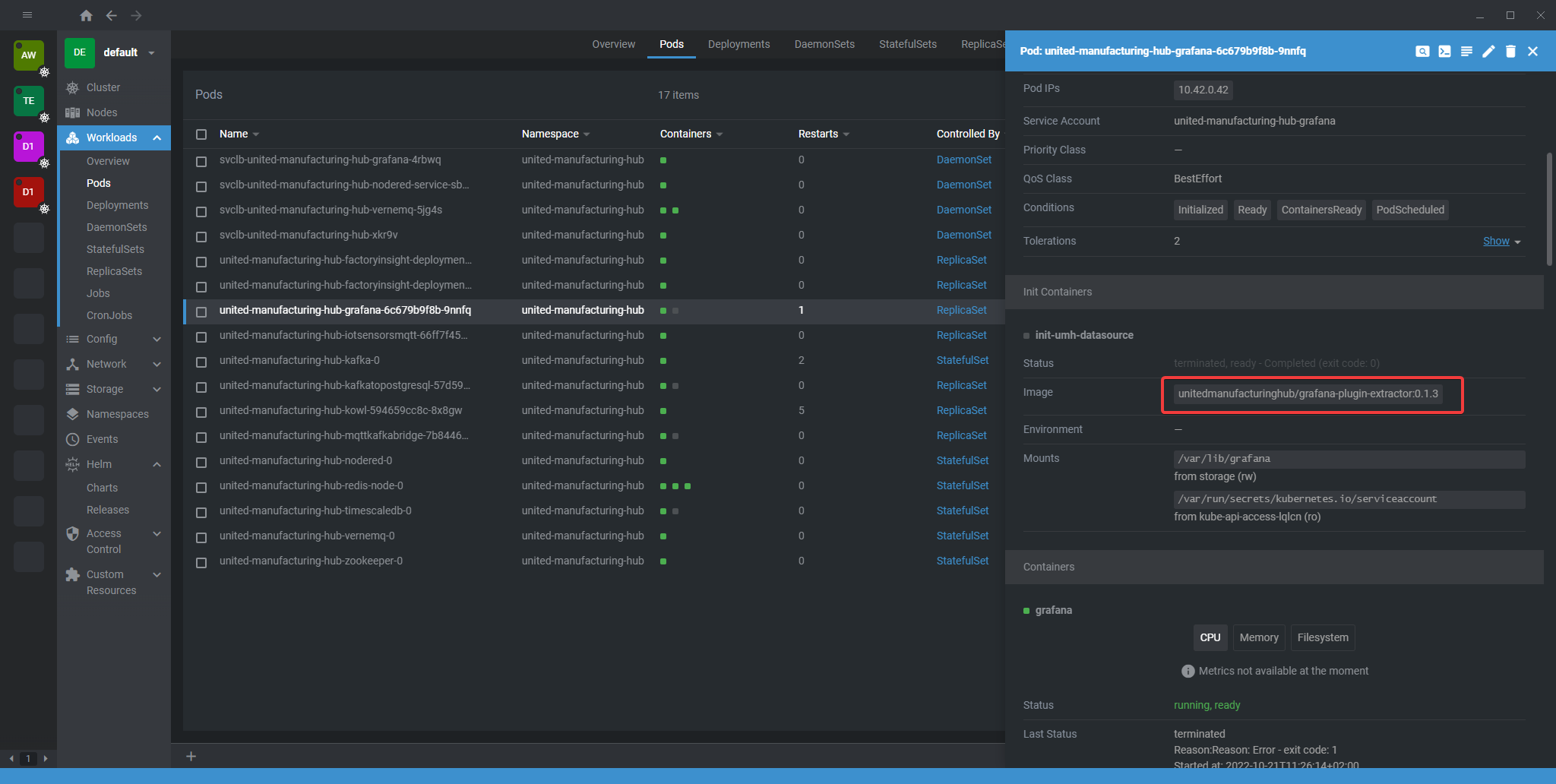This article is only relevant for v0.9.8 to v0.9.9.
Upgrading v0.9.8 to v0.9.9
During the Helm Chart upgrade from v0.9.8 to 0.9.9 the following steps need to executed additionally to the following guide.
less than a minute
Instructions on upgrading
During the Helm chart upgrade from v0.9.8 to 0.9.9 the following steps need to executed additionally to the following guide:
Upgrading (after upgrading the Helm Chart)
Open UMHLens
Select Workloads → Pods
Click on the Grafana pod
Check that the Init Container’s image is unitedmanufacturinghub/grafana-plugin-extrator:0.1.4
If this is not the case:
[Optional] Remove the Stateful & Deployments, listed in the normal upgrade guide
Goto Helm → Releases and click on the 3 dots left to united-manufacturing-hub
Select “upgrade”
Replace the extraInitContainers from grafana with:
extraInitContainers: - name: init-umh-datasource image: unitedmanufacturinghub/grafana-plugin-extractor:0.1.4 volumeMounts: - name: storage mountPath: /var/lib/grafana imagePullPolicy: IfNotPresent- If you are upgrading from 0.9.8, the only change should be the version (0.1.3 → 0.1.4)
Last modified May 5, 2023: feat: finishing touches (1147002)